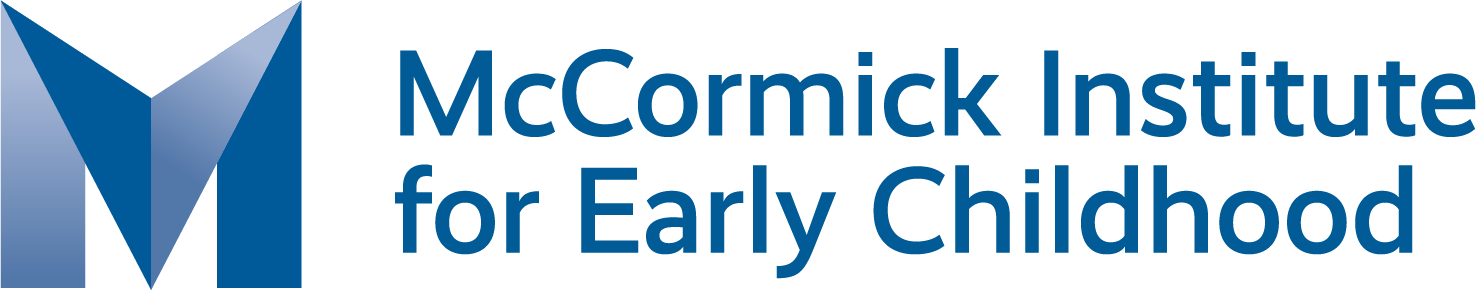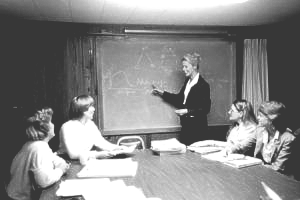BY Susan Marie Schulhof | March 29, 2022
This document may be printed, photocopied, and disseminated freely with attribution. All content is the property of the McCormick Center for Early Childhood Leadership.
“Intellectual growth should commence at birth and cease only at death.”
— Albert Einstein
As an educator in the field of Early Childhood Education, I feel called to continuous learning and growth, and the best way to invest in my professional development is through opportunities like Leadership ConnectionsTM. Many years ago, I became certified in an Adult Learning Program because while I could apply some of the methods that I used to teach children, other tactics are helpful for training adults. One tip that has stuck with me was the use of chunking or using acronyms. When I write a training or book, using acronyms is one technique I use when appropriate. I came up with a simple acronym for why I attend professional development trainings. It is GROW, which is self-explanatory simply as a word, but also in the details.
- G stands for goals. It is essential when choosing workshops to attend, articles and books to read, or videos to watch that I have concrete goals. Am I looking to learn a new skill, understand a new concept, or complete a new task?
- R stands for relationships. Building relationships with others, especially in my field, matters to me. It is how I can grow in my knowledge as well as simply grow and learn as a person about and from others, similar and different from me and my experiences.
- O stands for observation. Watching and listening are vital to my development and learning. I can see how others do things and decide if I agree or prefer to do something a different way. This is similar to how I started using acronyms once I learned that training tip. I decided that this helps me remember details long after leaving the training, so I have incorporated it into my toolbox of tips.
- W stands for wonder; it is the why, how, where, and when questions. Why do I need to know this? How can I use it in my work? Where and when is it applicable? Often I can see the answers to these questions even when I just read the description of the training, but sometimes it occurs during or afterward when I reflect on what I have learned and apply it to my role or position.
Ongoing professional development is required in education, but I view it as more than a task to complete. It is a way to learn about the Early Childhood Education field, and it is also how I reflect and grow as a person. Join me in learning from Leadership Connections Virtual Conference 2022.
Susan Marie Schulhof is an Assessor and Training Specialist for the McCormick Center for Early Childhood Leadership.